Base Features | Image-Pro® Image Analysis Software | Media Cybernetics
Image-Pro® Base Features
| 基本功能 | 2D 影像擷取 | 2D 影像量測 | 2D 自動影像分析 | 3D 視覺化影像分析 | AutoQuant Deconvolution | Analysis Protocols | AI Deep Learning |
Image Management & Display
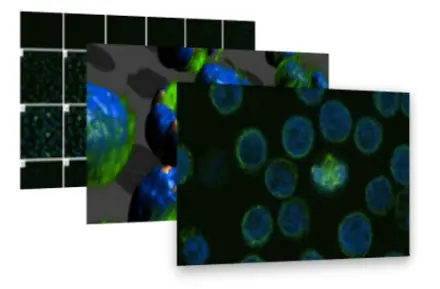
A view for every file dimension
- Multi-dimensional sets, 3D stacks, & Time-lapse
- Large slide scanner sets & Tiled mosaics
- Multi-Well Plate sets & Plate navigation
- 65+ supported file types

Metadata & Calibrations
- Read all natively saved metadata from image capture
- Save optical lens and fluorescent dye characteristics
- Read saved spatial calibration data for scale bars
- Auto-calibrate from a micrometer slide when needed
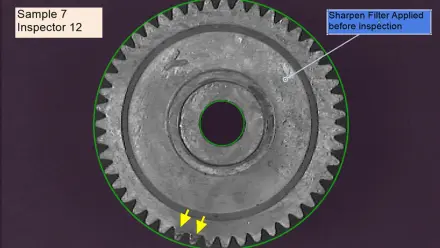
Intelligent Overlays
- Draw ROIs to limit processing to specific pixels
- Apply calibrated grids for easy comparison
- Annotate any image with text & arrows
Processing & Adjustments
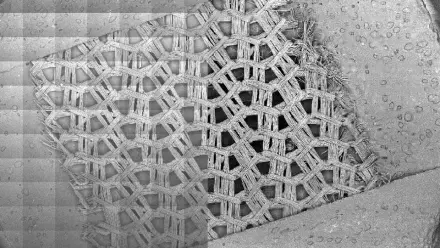
Unrivaled Tiling & Stitching
- Auto Tile based on meta-data or manually arrange
- Stitch overlapping pixels for seamless final mosaics
- Shade correct the individual images & whole mosaic
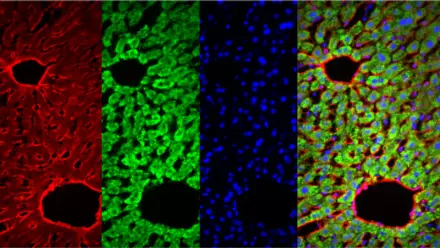
Colorize Mono Images
- Pseudo-color & tint monochrome images with dye colors, color spectrum, wavelength, or palette colors
- Extract channels from color images or build color composites from multi-channel image sets
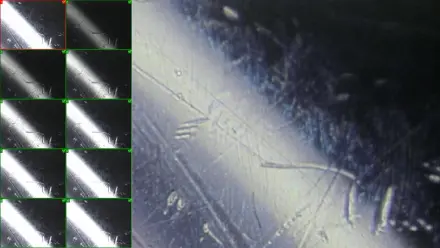
Enhance with Advanced Filters
- Build High Dynamic Range (HDR) images
- Apply morphological, enhancement, & edge filters
- Remove patterns with Fast Fourier Transforms (FFT)
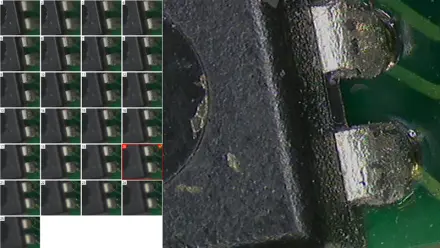
Z Stack Alignment & EDF
- Align image Z stacks – great for electron & stereo microscope captures
- Use Extended Depth of Field (EDF) on optical stacks to build an in-focus composite
Usability
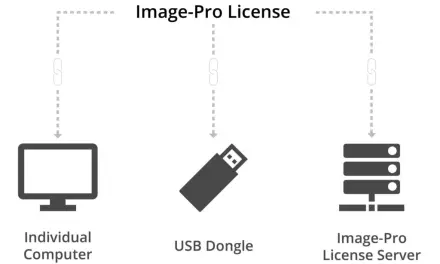
Enjoy Flexible Licensing
- Manage all your licenses using a new online account
- Link any license to a computer without a USB dongle
- Optionally link to a License Server or USB dongle as needed
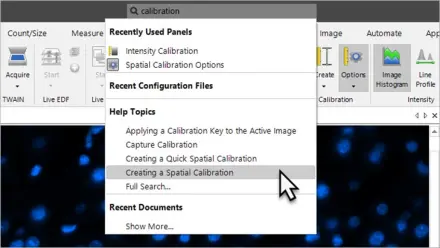
Quickly Find Files & Topics
- Search for Help files & Recent items with a click
- Dock the new Help panel to keep guidance within reach
- Activate Dynamic Help to auto-display relevant topics
- Train users quickly with written & video documentation
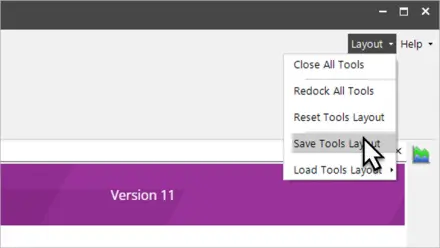
Take Control of your Layout
- Turn on Dark Mode for low-light environments
- Save Layouts from the new accessible Layout Menu
- Customize toolbars, ribbons, views, & panels per user
- Populate a custom ribbon with unique tools
Data Analytics & Reporting
Data Collection & Display
- Collect measurements or metadata from one or multiple images using any data source
- Compile measurement/analysis data as it happens using AutoCollect
- Use flexible tables with renaming, sorting, filtering, & grouping by class or measurement
- Show statistics per measurement, per table, or for grouped classes
Data Analytics & Export
- Choose from 40+ measurements to use for filters & analytics
- Export from Data Collector to a custom report, Microsoft Excel, CSV, or text file
- Review collected data using line graphs, bar graphs, scatterplots, 3D plots, pie charts, & heat maps
Flexible Report Creation
- Create reports with a graphical drag-and-drop editor
- Format text, images, data tables, & graphs, margins, columns, colors, & more
- Add table of contents, captions, tables figures, header/footer, & text boxes
- Save reports as reusable templates or to PDF, Microsoft Word, HTML, or rich text
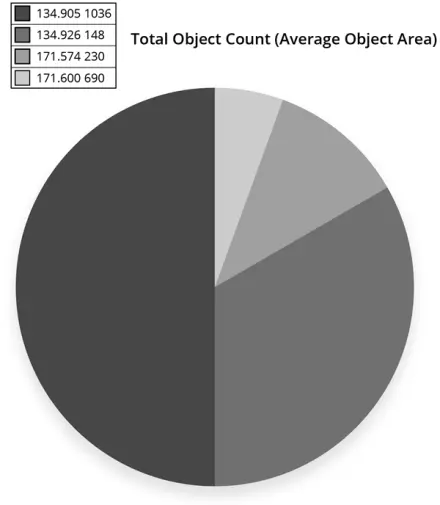
Auditing & Authentication
- Track user actions across the entire application
- Track across multiple sessions & over time
- Monitor changes per image using image audit trails
- Check “authenticity” with image & file signatures
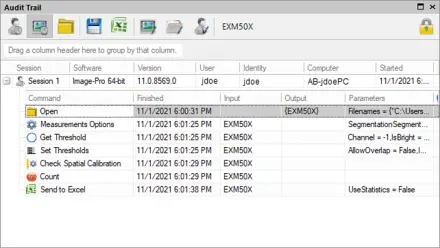
Scripting
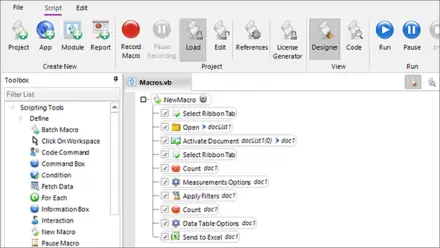
- Easy Macro recording (record as you click)
- Scripting with simplified graphical or code views
- Intelligent scripting editor with command recognition
- Macro Batch Processing on multiple images or folders




